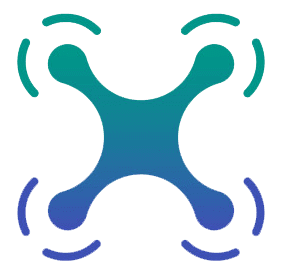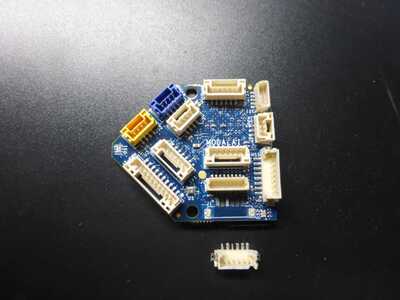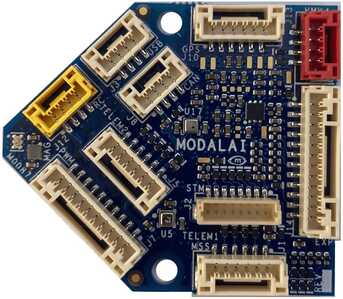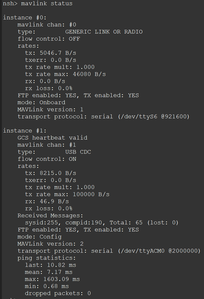Terms And Conditions Please Read and Accept the Daytona Drone Club Terms to participate in the Forum
Having reset the voxl to the latest firmware and running the config files I am pretty much where I started
Next
verify the remote radio and tbs nano still communicates and figure out why qground control doesnt connect via wifi
That was where I ended, not able to configure qground control
(voxl instructions Forum)
use the voxl-vision-px4 service to facilitate the connection between PX4 and QGroundControl. If the service has been configured already, there will be a configuration file at /etc/modalai/voxl-vision-px4.conf You’ll want to edit this file and set the field to the qgc_ip IP address located in the previous step.
Connections between VOXL and qGroundControl can be configured either by informing voxl-vision-px4 of QGC’s IP address, or visa-versa. UDP connections can also be made locally on VOXL allowing services like MAVROS and MAVSDK to run on VOXL alongside voxl-vision-px4 and still communicate with the PX4 autopilot.
WTF UDP connections?
What is the User Datagram Protocol (UDP/IP)?
The User Datagram Protocol, or UDP, is a communication protocol used across the Internet for especially time-sensitive transmissions . It speeds up communications by not formally establishing a connection before data is transferred. This allows data to be transferred very quickly, but it can also cause packets to become lost in transitHow does UDP work?
Like all networking protocols, UDP is a standardized method for transferring data between two computers in a network. Compared to other protocols, UDP accomplishes this process in a simple fashion: it sends packets (units of data transmission) directly to a target computer, without establishing a connection first, indicating the order of said packets, or checking whether they arrived as intended. (UDP packets are referred to as ‘datagrams’.)
UDP is faster but less reliable than TCP, another common transport protocol. In a TCP communication, the two computers begin by establishing a connection via an automated process called a ‘handshake.’ Only once this handshake has been completed will one computer actually transfer data packets to the other.
UDP communications do not go through this process. Instead, one computer can simply begin sending data to the other:
There is a voxl video on editing the px4.conf file, it takes a cople views but in the end it makes sure the setup to talk to qgc is right.
this is the process, you will have to be usb connected to voxl
need to cd / to get to the root of the directory then ls to see
the contents
the task is to edit the voxl-vision.conf file in the modalia folder
so its voxl:/etc/modalai
vi /etc/modalai/voxl-vision-px4.conf
then hit i the letter i puts the editor in insert mode, then esc
to exit mode then shift zz to save and exit
_pay attention to the lower left corner of the window, it shows I
when in edit mode_ kinda a lame indicator
After the config file edit there is still no connection. Looking
at the qgc (qgroundcontrol) setup there are options for serial, UDP, and I
P. There are no instructions on this selection , my guess is they figure
the user understands what to do.
Question from forum: I am trying to connect my voxl-cam to QGC through
UDP but it's not getting connected, but getting connected through
usb-jst connector after enabling pixhwak device in QGC. I have also
ensured to restart voxl-vision-px4 and mavlink-server in voxl after
starting QGC, and also made sure IP of host computer is same in
voxl-vision-px4.conf.
NEXT READ: https://docs.modalai.com/voxl-vision-px4-telemetry/
Notes from manual: These are parameters settings in qgc under mavlink, you have to have an active usb connection
Flight Core MAVLink and Serial Settings
No configuration should be required, but if settings have been modified,
we’ve captured them here. By default, both the Flight Core and
VOXL-Flight will be configured with the following:
MAV_1_CONFIG set to TELEM 2
MAV_1_FORWARD set to 0
MAV_1_MODE set to Normal
MAV_1_RATE set to 0 B/s (max for the baud)
and: SER_TEL2_BAUD set to 921600 8N1
All checked and still no connection!
This is to get a wifi connection between the drone and the computer. No usb or miniusb
started the drone with battery. Wifi setup as station used terminal
and issigned ip address to connect with
ssh [email protected] this is the assigned ip from voxl modem ( ssh [email protected] )
####big--- don't forget to change your computer wifi to the voxl wifi or it wont connect, look at available networks on your pc
password oelinux123
In a rapidly developing industry like this drone stuff parts are affected. Of course the China issue plays into it, being a chip shortage the control board is no longer available, maybe that's a good thing being the cable reciever just fell off the motherboard and took the pads with it. Means no fixing or at least not this port.
I spent some time reading on the board and removed it from the voxl-cam, no choice, I ordered the replacement which is ver 2 so that will be a lesson and config task.
The broken board is alive, I installed a SIK reciever on a different com port and am able to transmit and recieve mavlink on it so I will use this in another configuration, I dont think I would use it in an air ship, maybe a ground tank I am building.
Next up will be installing the ver2 controller, in the mail.
This is not from the rooster, this what I wish was happening
Mavlink Status
This is a command on the mavlink console insite qground control not terminal
the flight core ver2 was not without difficulity . here are posts from tech support. I was able to get voxl talking to fc ver 2 bu using a different port on voxl
Hello
I followed the wire details for core v2 to voxl
There was some confusion because I didn't want to remove and disassemble the voxl-cam to see the wire and connection so I just used the ver1 detals and transposed them to ver2. I guess I could have mixed up tx to rx wires but before I switch them is there a way to see if they are talking. i did qground control mavlink inspector and voxl-vision-px4 --debug_udp_recv on voxl and got no messages from px4.
question: I have voxl plugged into J5 Telem2 STM32 UART5 (ttyS4) on ver2.
ver1 was the same
Interface Connector (TELEM2, /dev/ttyS4, UART5)
There should be no changes in any cong files correct?
question2 is there a quick check command to see if any info is coming from the voxl to the ver2
(update) I ran into issues with QGC again mounting the voxl on the latest rooster 80 airframe. For some reason I thought the VOXL connected tot he FC v2 on telemetry 1 but as you can read it's coded to telemetry 2 so connect the VOXL to J5 on the Flight Core ver2.
MAVLink Instance 1
- hard coded to TELEM2 as it’s routed in the PCB, defaulted at 921600 baud in Normal mode
- this is the primary serial interface to communicate with VOXL
- the baud rate and mode are configurable by the user, but recommended to use the defaults
Answers from Tech Support
@jconkBetween FCV1 & FCV2 the RX & TX are flipped. Have you looked at ourcable doc. The cable that originally comes on the Voxl-Cam with FCV1 is MCBL-00007.
FCV2 will beusing MCBL-00008. There is also a really detailed doc with all of our cableshere.
MCBL-00007 is a straight cable no corssovers.
MCBL-00008 has a crossover.
Traditionally MCBL-00007 plugs into J12 on VOXL. Only, if after the switch around, still no data shows up, then if it works in your situation, use J11. If you decide to go down this route, you will also need to change which uart gets used:On Voxl
vi /etc/modalai/voxl-mavlink-server.conf
Change "px4_uart_bus": 5, for J12 connection
To "px4_uart_bus": 12, for J11 connection
For question 2:
voxl-mavlink-server-r
^will give you a feed of mavlink to see the data running
@Adrian-Hidalgo said in rx-tx from v2 to voxl:
px4_uart_bus": 12, for J11 connection
worked transmitting data now
DID YOU SEE THAT TRANSMITTING DATA BETWEEN VOXL & FC v2
Continued on connect4 This story gets better, I mean transmission happens
Update mar 13 2023
I took a break, I worked on a different cellular connected project from bluewireless to try to get additional openvpn experience from another source.
Coming back to the voxl i worked through the connect posts, most of it was helpful and I made a change or two so it made more sense or at least had better flow. I got hung up because I didn't change the wirreless access point on my computer to be connected to the voxl wifi, once I made that change I was connected to qgc again wireless. It is my objective to complete the final page for connect this week to get a openvpn setup with voxl talking through cellular to my workstation qgc. OR NOT! Either way I have a complete configuration including radio and gps setup so I will complete a build and try to get a flight. The new rooster 80 airframe is alot stiffer with duel slot mounts for the struts and blade guards.