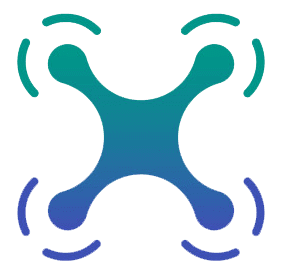Terms And Conditions Please Read and Accept the Daytona Drone Club Terms to participate in the Forum
Daytona Drone
Commercial class drones made in USA
Daytona Drone Club as a Business
-
01
-
01
-
00Telemetry is part of the system.replies 0
-
00What is RTKTOGO?replies 0
ESC
-
01How are motors driven. 3 wire = 3 phase?replies 1
-
01
-
00UBECreplies 0
File edit
Switch Modes
Command mode is the default mode of Vim, but you can switch from command mode to any other mode by using a single keystroke. Some of the keys to switch modes are listed here.
KEY | FUNCTION |
|---|---|
i | Switches to insert mode and inserts text to left of cursor. |
A | Switches to insert mode and adds text at end of line. |
I | Switches to insert mode and inserts text at beginning of line. |
o | Switches to insert mode and inserts text on new line below cursor. |
O | Switches to insert mode and inserts text on new line above cursor. |
v | Switches to visual mode to enable selection, one character at a time. |
V | Switches to visual mode to enable selection, one line at a time. |
: | Switches to execute mode to enable users to enter commands. |
Esc | Returns to command mode. |
Execute Mode Commands
In command mode, when you enter the colon (:) operator, a small command prompt section appears at the bottom-left of the editor. This indicates that you are in execute mode and can run commands supported by Vim. Some commands supported by Vim are listed in the following table.
COMMAND | FUNCTION |
|---|---|
:w {file name} | Saves file with specified name. |
:q | Quits when no changes have been made after last save. |
:q! | Quits, ignoring changes made. |
:qa | Quits multiple files. |
:wq | Saves current file and quits. |
:e! | Reverts to last saved format without closing file. |
:!{any Linux command} | Executes command and displays results in Vim. |
:help | Opens Vim’s built-in help documentation. |
Stupid shit like you have to shift colon to get the stupid command. They say selext colon but they mean shift colon
pay attention to the bottom left corner cause that is where you identify the mode
i just hitting i puts you in editing mode, you will see the i in the left bottom corner and will be able to change text, then esc to exit this mode
then shift colon to be able to WQ to save and quit. This is why linux sucks it's real stupid