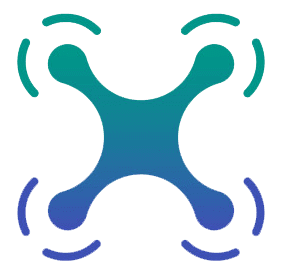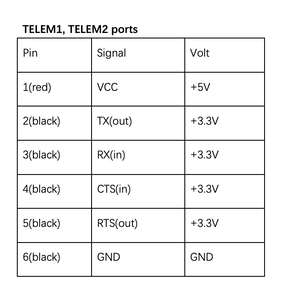Terms And Conditions Please Read and Accept the Daytona Drone Club Terms to participate in the Forum
Telemetry Radios can be used to provide a wireless MAVLink connection between a ground control station like QGroundControl and a vehicle running PX4.
This makes it possible to tune parameters while a vehicle is in flight, inspect telemetry in real-time, change a mission on the fly, etc.
How it works:
Connects Mission Planner to an autopilot in order to receive telemetry and control the vehicle.
How:
Through COM ports, CAN ports, UDP or TCP connection,
Reading posts about configuration problems with here link this was a recommendation
go the simple rout of standard tx/rx with Sik radios and a hd video downlink, all as separate hardware and get things working as it should.
Other telemetry methods:
SmartPort (S.Port) telemetry
FrSky telemetry
HoTT telemetry
LightTelemetry (LTM)
Cellular telemetry via text messages
Ibus telemetry
Lets approach this learning objective as a fun experience. Instead of frustration from the receiver not binging or blinking lights of the wrong color or no data transmission
lets first try to get an understanding of all the code words and identifiers.
Part of the learning experience in this catagory is clouded because of older prorocols and technologies
If we focus on the ones we are using and the process to complete a handshake and data transmission
one of our recievers is FrSky , an XSR We chose this because it allows for releying additional information to the tx16s.
The FrSky info: FrySky Telemetry can transmit most of the more useful status information from PX4. S-Port and D-Port receivers transmit different sets of messages
s-port (new)
d-port. (old)
Smart Port (s.port) (we failed at getting this reciever setup R-SXR) This might be a good setup but the support sucks and our review of the receiver is it sucks
Smartport is a telemetry system used by newer FrSky transmitters such as the Taranis Q X7, X9D, X9D+, X9E or XJR paired with X-series receivers such as the X4R(SB), X8R, XSR, R-XSR, XSR-M or XSR-E. For older D-series receivers
https://github.com/iNavFlight/inav/blob/master/docs/Telemetry.md#available-smartport-sport-sensors
Our next attempt at setting up a radio control link will be with TBS nano and tx16s, this is for manual control and basic telemetry, our selected telemetry transmission is accomplished with
Holybro
https://docs.px4.io/master/en/telemetry/holybro_sik_radio.html
SiK radio (opens new window)is a collection of firmware and tools for telemetry radios.
PX4 is protocol-compatible with radios that use SiK. SiK Radios often come with appropriate connectors/cables allowing them to be directly connected to Pixhawk Series controllers (in some cases you may need to obtain an appropriate cable/connector). Typically you will need a pair of devices - one for the vehicle and one for the ground station.
Here is a good one
5v RX TX CT RT GD
now look at the KORE plug
5v TX RX CT RT GD
update: After a few months the holybro SIK transmitters sorted themselves out. They took an update and started working proper. I went ahead and started using MRO version that have been rock solid so the holybro units are in the drawer and brought out for testing.
Lets review the path that has been followed to this point
Holybro telemtry SUCKS. This has been a complete failure and total waist of several days to get this junk to show up as a com port in windows.
Plan B Winner what a differance in the learning phase. Getting the RFD 900x was the best decision in months, well maybe days. It's sad that people trying to learn a technology have to be stalled by shit made equipment (i stand by that)
because of trying to be cost conscious when in the end it's just waisted time (MRO has inexpensive units, what has developed is most RC radios have telemetry included theses days so unless your setting up mission planner or qground control the SIK setup is a moot point)
Drone Production Version 2 (Rooster)
Well we are at it again. Watching the worst youtube videos on setting up a basic radio control to a simple pixhawk 4 box. Of course there are to many options and not enough practical information.
I always thought the 900mhz CRSF system was the way to go and I have these parts laying around. I have all my radios upgraded with the TBS modules running CRSF so that's the mission.
First decision was about wiring the micro rx, do I use sbus as a single wire setup through the sbus in port? That was a consideration but I also have to look the the additional drone builds in the channel. Most drones will be controlled via ground control with RC controller as a safety alternative, but the TBS nano has good telemetry capability. The current build is a testing unit for flight testing and payload configurations. It has a basic pixhawk 4 computer and simple ESC setup. I really just wanted to be able to radio control fly the testing unit but I realized using the telemetry setup would allow for acquiring good information and to setup additional sensors.
So this post is about the learning and head banging it takes to figure this out.
1. the tbs micro will be wired into the telemetry 1 input with the #3 and #4 pads hooked up (rx & tx) and a second set of telemetry radios for ground control
This is a difficult setup because the TX16s remote I have will do telemetry so that has to be setup and the second modem has to be configured for Ground control.
The decision first will be to just setup the radio remote (tx16s) with the TBS nano to the telemetry 1 port and setup some telemetry feeds so the drone can be flown for testing. The Qground control has so many configurations the best thing right now is to get basic inputs, safety controls setup, and emergency processes established
This is a flight testing drone, the next builds have a forward mounted controller with SLAM capabilities. The flight computer still using the pixhawk 4 standard but with several additional communication options like cellular connections
The setup became to confusing with the telemetry to the radio, I was using a Hollybro pixhawk4 and it was just not setting up so the setup now is to just use the radio for controlling and to use mission planner and a second telemetry radio setup.
Also I abandoned the Hollybro and switched to a pixracer pro from MRO.
Here is some reading and links info
CRSF Receivers
If you wish to use telemetry then a TBS receiver can be connected to a UART utilizing the CRSF protocol
The CRSF receiver can be wired to an ArduPilot FC in 2 ways, by using RCIN or by using a serial port (SERIAL_PROTOCOL=23).
For telemetry support it requires the usage of a serial port
CRSF is a full-duplex protocol that supports integrated telemetry and a number of other features. Connect the RX pin of the UART to the CRSF TX pin of the CRSF device and vice versa. Currently a full-duplex UART connection is required. For best performance a UART with DMA capability on its RX port is desirable, but not required. A message will be displayed once on the GCS console, if connected to a UART without this capability.
In the configuration of the serial port select the RCIN protocol. So for example for serial port 4:
- Set SERIAL4_PROTOCOL = 23
- Set RSSI_TYPE = 3
With the receiver connected and configured correctly proceed with RC calibration as normal.
This is the objective, getting a good screen with information on the tx16s
TBS Crossfire Telemetry for information about telemetry data sent, display scripts for OpenTX transmitters, and adjustment of ArduPilot parameters via CRSF.