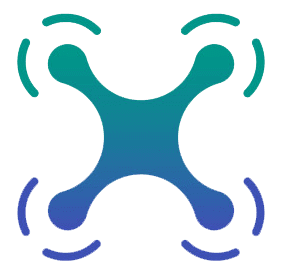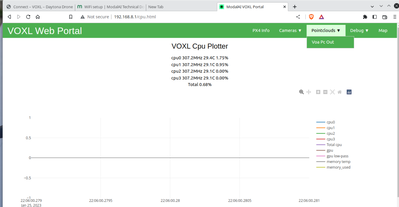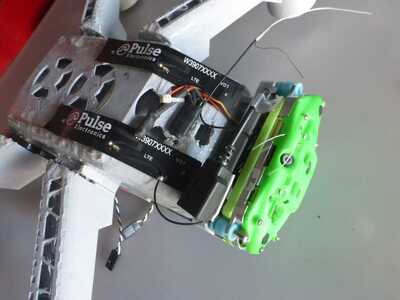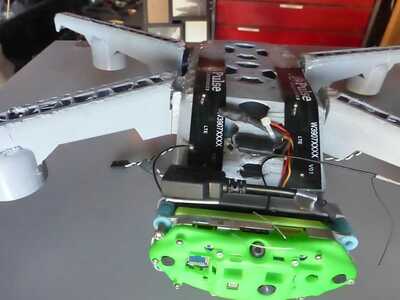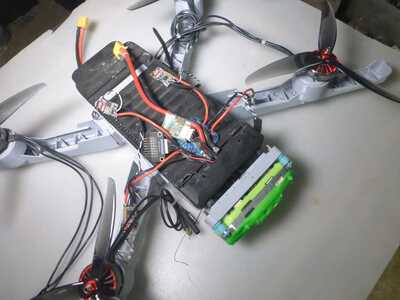Terms And Conditions Please Read and Accept the Daytona Drone Club Terms to participate in the Forum
Notice: There are no fast answers or quality instructions for VOXL. This flight-visual system is very complicated and access to beginner tutorials are not available. If you are a beginner you will fail. If you are not commited to many hours of understanding deep computer language and linux concepts you will fail. There are so many steps that are inconclusive and vauge you must commit hours of trial and error, that said I figure about 100 hours of reading and re-reading to get a basic setup functional, basic not including 4g modem and openvpn. This is an attempt to document steps I had to take, my second attempt, the first was FAIL.
That being said we are trying to make the voxl the engine of our student drone build. Made In America is our objective and if we can provide some instruction to get working drones then we can proceed in development of custom software applications and develop some very useful tools for industry
There are several ways to connect to the flight core, the VOXL, and the wireless modem. It gets confusing and frustrating because there is no roadmap and no forums that walk you throught it.
First you have to have their flavor of Linux installed, then connect to the voxl through the usb and power it. This will allow a communication link. There is also connecting through wifi and tah setup is included in the disaster of instructions and help files. This powerful computer has a firehose of information forced down your throught when trying to get the basics. There is no simple single instruction and there several different configurations. You get started with one then the instructrions divert to a completely different path.
So hopefully I will be able to document this process I am doing. This is my second attemp, my first was a disaster, learning linux then docker, then tryiong to VPN to qground control with the cell modem.
So here goes
1. Dont think your stupid, the manuals and methods provided by Modalai are!
2. Even when you succeed getting the VOXL configured your not going to be impressed. The software and the results are really bad, bad to the point I believe they make excuses like develop your own we provide the hardware. I was successful getting the images to the program but never able to get the cell modem to ground control
3. My objective first is to get the modem and VPN gateway figured out, if thats possible maybe the voxl2 will have better user applications or at least not suck as bad, that is If I go that route, I am always looking for newer and better hardware and this setup is a total shit show unless you have months of time and a very high IQ.
Update 1-29 To say this is confusing and lack of instructions would be a understatement. I'm digging into the VPN using openvpn. The voxl instructions say they are using cloud vpn and not a local server, I believe I had this setup working before with the ubuntu linux openvpn access server and had it showing 2 devices connected.
-The point here is this is a complex study, understanding the Openvpn setup and configuring the modem is a free for all. There are no step by step instructions and when there is an issue it gets really complicated. I contine this mission later in this post identifing the modem and links to locations for help and understanding. It's not coming from modalai thats for sure
Step 1
This would be the starting point after ubuntu install on your computer
ADB has to be installed.
Android Debug Bridge (adb) is a versatile command-line tool that lets you communicate with a device.The adb command facilitates a variety of device actions, such as installing and debugging apps.adb provides access to a Unix shell that you can use to run a variety of commands on a device. It is a client-server program that includes three components: A client, which sends commands.
Your terminal should look something like this pc@pc:~$
type adb shell then bash
this should give voxl:/$
We should be talking to the VOXL computer now
https://docs.modalai.com/qgc-wifi/
some commands:
ifconfig
voxl-wifi getmode
voxl-inspect services
these will show the wifi config and running services
Station Mode refers to the VOXL being configured into a typical ‘WiFi client’ on a wireless network like your phone or laptop. Software enabled Access Point Mode (SoftAP) configures VOXL to generate its own hotspot so that other WiFi devices can connect to it. This is useful if you are in the field away from your home or office WiFi network.
At this point I have disconnected the usb connection and am using wifi
voxl:/$ voxl-wifi getmode
softap
voxl:/$ beast@beast:~$ docker images
REPOSITORY TAG IMAGE ID CREATED SIZE
voxl-build latest eff43c3b46a3 5 months ago 1.1GB
hello-world latest feb5d9fea6a5 16 months ago 13.3kB
ubuntu xenial b6f507652425 17 months ago 135MB
using the ip address and a browser brings up the viewer
at this point i am just checking that the browser talks to the VOXL, it shows cpu performance. If i had other components running the cameras would show up
At this point I reconnected the usb cable and ran
systemctl status voxl-vision-px4voxl:/$ systemctl status voxl-vision-px4
● voxl-vision-px4.service - voxl-vision-px4
Loaded: loaded (/usr/bin/voxl-vision-px4; enabled; vendor preset: enabled)
Active: active (running) since Thu 1970-01-01 00:00:07 UTC; 53 years 0 months ago
Main PID: 2132 (voxl-vision-px4)
CGroup: /system.slice/voxl-vision-px4.service
└─2132 /usr/bin/voxl-vision-px4
Jan 01 00:00:09 apq8096 voxl-vision-px4[2132]: Added new UDP connection to 1...1
Jan 01 00:00:09 apq8096 voxl-vision-px4[2132]: starting px4 shell
Jan 01 00:00:09 apq8096 voxl-vision-px4[2132]: starting fixed pose input
Jan 01 00:00:09 apq8096 voxl-vision-px4[2132]: starting vio manager
Jan 01 00:00:09 apq8096 voxl-vision-px4[2132]: starting tag manager
Jan 01 00:00:09 apq8096 voxl-vision-px4[2132]: starting voa manager
Jan 01 00:00:09 apq8096 voxl-vision-px4[2132]: starting horizon cal
Jan 01 00:00:09 apq8096 voxl-vision-px4[2132]: starting offboard figure eight
Jan 01 00:00:09 apq8096 voxl-vision-px4[2132]: Init complete, entering main loop
Jan 01 00:00:09 apq8096 voxl-vision-px4[2132]: Connected to voxl-mavlink-server
Hint: Some lines were ellipsized, use -l to show in full.
then run
this ends up saying waiting on the server to start At this point I will take a break
I need to start services and verify they are started.
I bypassed the complexity of Docker and docker images and ROS and why? again this process has no method to instruct for step learning, just cram alot of technical bullshit together and expect you to understand
Things to identify
Why docker and is it mandatory
how does ROS fit in
Starting back I realized I could connect to qgc via the usb to the flight computer. Power has to be supplied
This at least let me talk to the flight controller and know it was working
another thing I realized and still grey about is the 4g modem attached. My question is how does having that installed interfer with the regular wifi.
so this is the current info
voxl:/$ ifconfig
lo
link encap:Local Loopback
inet addr:127.0.0.1 Mask:255.0.0.0
inet6 addr: ::1/128 Scope:Host
UP LOOPBACK RUNNING MTU:65536 Metric:1
RX packets:0 errors:0 dropped:0 overruns:0 frame:0
TX packets:0 errors:0 dropped:0 overruns:0 carrier:0
collisions:0 txqueuelen:0
RX bytes:0 (0.0 B) TX bytes:0 (0.0 B)
wlan0
Link encap:Ethernet HWaddr 18:47:3D:B1:C7:8F
inet addr:192.168.8.1 Bcast:192.168.8.255 Mask:255.255.255.0
inet6 addr: fe80::1a47:3dff:feb1:c78f/64 Scope:Link
UP BROADCAST RUNNING MULTICAST MTU:1500 Metric:1
RX packets:1136 errors:0 dropped:0 overruns:0 frame:0
TX packets:837 errors:0 dropped:0 overruns:0 carrier:0
collisions:0 txqueuelen:3000
RX bytes:124264 (121.3 KiB) TX bytes:66273 (64.7 KiB)
wwan0
Link encap:UNSPEC HWaddr 00-00-00-00-00-00-00-00-00-00-00-00-00-00-00-00
inet addr:10.162.122.27 P-t-P:10.162.122.27 Mask:255.255.255.248
UP POINTOPOINT RUNNING NOARP MULTICAST MTU:1500 Metric:1
RX packets:2 errors:0 dropped:0 overruns:0 frame:0
TX packets:2 errors:0 dropped:0 overruns:0 carrier:0
collisions:0 txqueuelen:1000
RX bytes:612 (612.0 B) TX bytes:656 (656.0 B)
My assumption is the wwan0 is the 4g modem. I will attempt to start that and continue into the dark with the vpn setup. I have a sim card installed with a carrier and believe it even worked at the last time before I had a mental overload and threw the rig into a box and started another project
voxl:/$ voxl-inspect-services
Service Name | Enabled | Running | CPU Usage
---------------------------------------------------------------
docker-autorun | Disabled | Not Running |
docker-daemon | Disabled | Not Running |
modallink-relink | Enabled | Not Running |
voxl-camera-server | Disabled | Not Running |
voxl-cpu-monitor | Enabled | Running | 0.0
voxl-dfs-server | Disabled | Not Running |
voxl-imu-server | Enabled | Running | 1.8
voxl-mavlink-server | Enabled | Running | 0.0
voxl-modem | Enabled | Not Running |
voxl-portal | Enabled | Running | 0.0
voxl-qvio-server | Disabled | Not Running |
voxl-streamer | Disabled | Not Running |
voxl-tag-detector | Disabled | Not Running |
voxl-tflite-server | Disabled | Not Running |
voxl-time-sync | Disabled | Completed |
voxl-vision-px4 | Enabled | Not Running |
voxl-wait-for-fs | Enabled | Completed |
How to Fly using LTE with VOXL and PX4
Notice: I have not been successful with this--it geets insane complex but we look further in connect3
another note is the 4g modem
I ran
voxl-configure-modemsetup for APN:Broadband
next stop is the VPN
If your host computer is on the same network as the VOXL, you can SSH into it.
If the VOXL is setup as a Soft AP, the IP address is 192.168.8.1, otherwise you’ll need to find it’s IP address with ifconfig
me@mylaptop:~$ ssh [email protected]
(password: oelinux123)The following is an example of running OpenVPN as a daemon:
cd/etc/openvpnopenvpn--daemon--script-security2--configvpn-key.ovpn
identify the 4g modem and chip
https://docs.modalai.com/4G-LTE-Modems/
VOXL Cellular LTE and USB hub add-on v2 N,america
North American Carriers (RC7611) https://www.sierrawireless.com/iot-modules/smart-modules/rc7611/
Notes and discovery:
you need a route back from the LAN to the server. This is usually achieved through a default gateway for the VPN tunnel. If it doesn’t route, then most likely you need to add static routes.
https://docs.modalai.com/voxl-lte/
the LTE connection will need to be configured in order to connect to the network. LTE v2 Modem Instructions here. In order for the QGroundControl station to find the VOXL connected over LTE, the VOXL’s IP address needs to be reachable. There are two methods:
- Static IP obtained through cellular carrier
- Use a cloud man-in-the-middle setup with VPN
research links:
This is about looking at mavlink https://forum.modalai.com/topic/1235/voxl-cam-is-not-connecting-to-qgc-through-udp/2
I Figure I will take a break from the brain overload and finish the build.
Whats left
finish motor mounting
wire motors to esc
Build a mount for the power adapter and PWM block
install the battery and do a center of gravity workup
I have a TBS crossfire setup for basic radio control for test flying the basic unit
I have Data from the motor and blade combination from a thrust-torque test stand
I have wifi connection so I should be able to fly GPS denied using that connection, the 4g cell connection to be sorted as
progress is made.
This uint is a Rooster printed at 80% file size
Working from failure
At this point I figure I should start from the beginning with the voxl computer. Install the latest system file on the voxl and see if I can at least communicate with and update to the unit
beast@beast:~/Desktop/voxl_platform_0.9$ sudo ./install.sh
[sudo] password for beast:
[INFO] adb installed
[INFO] fastboot installed
----Starting System Image Flash----
[INFO] Rebooting into fastboot...
error: no devices/emulators found
Sending 'aboot' (494 KB) OKAY [ 0.047s]
Writing 'aboot' OKAY [ 0.032s]
Finished. Total time: 0.131s
Sending 'boot' (56098 KB) OKAY [ 1.369s]
Writing 'boot' OKAY [ 0.430s]
Finished. Total time: 1.856s
Sending sparse 'system' 1/4 (522964 KB) OKAY [ 12.893s]
Writing 'system' OKAY [ 13.846s]
Sending sparse 'system' 2/4 (518974 KB) OKAY [ 12.871s]
Writing 'system' OKAY [ 14.225s]
Sending sparse 'system' 3/4 (524287 KB) OKAY [ 13.043s]
Writing 'system' OKAY [ 15.666s]
Sending sparse 'system' 4/4 (71278 KB) OKAY [ 1.925s]
Writing 'system' OKAY [ 3.853s]
Finished. Total time: 88.605s
Sending 'persist' (4292 KB) OKAY [ 0.147s]
Writing 'persist' OKAY [ 0.071s]
Finished. Total time: 0.273s
Sending 'cache' (5152 KB) OKAY [ 0.157s]
Writing 'cache' OKAY [ 0.075s]
Finished. Total time: 0.291s
Sending 'recoveryfs' (126585 KB) OKAY [ 3.052s]
Writing 'recoveryfs' OKAY [ 6.177s]
Finished. Total time: 9.285s
[INFO] Done flashing all images. Rebooting device in 2 seconds
Rebooting OKAY [ 0.011s]
Finished. Total time: 0.061s
[INFO] Waiting for device...
ModalAI 4.0.0
BUILDER: hnevarez
BUILD_TIME: 2022-10-13_17:48
[INFO] Finished!
The next step is to follow the VOXL Quickstart guides
to connect to a network and install supporting software.
https://docs.modalai.com/voxl-quickstarts/
----Applying Pre Tweaks----
----Installing Suite----
[INFO] adb installed
[INFO] Waiting for device
[INFO] Pushing package manifest to target
Packages.gz: 1 file pushed. 1.1 MB/s (4360 bytes in 0.004s)
apq8096-dfs-server_0.3.1.ipk: 1 file pushed. 2.9 MB/s (69944 bytes in 0.023s)
apq8096-imu-server_1.0.3.ipk: 1 file pushed. 2.9 MB/s (95646 bytes in 0.031s)
apq8096-libpng_1.6.38-1.ipk: 1 file pushed. 2.9 MB/s (364012 bytes in 0.118s)
apq8096-rangefinder-server_0.1.3.ipk: ...shed. 2.7 MB/s (67058 bytes in 0.024s)
apq8096-system-tweaks_0.1.3.ipk: 1 fil...shed. 2.8 MB/s (54896 bytes in 0.019s)
apq8096-tflite_2.8.3-1.ipk: 1 file pus...d. 3.0 MB/s (13703168 bytes in 4.286s)
libapq8096-io_0.6.0.ipk: 1 file pushed. 3.0 MB/s (117004 bytes in 0.038s)
libmodal-cv_0.2.3.ipk: 1 file pushed. 2.9 MB/s (439554 bytes in 0.147s)
libmodal-exposure_0.0.7.ipk: 1 file pushed. 2.3 MB/s (13826 bytes in 0.006s)
libmodal-journal_0.2.1.ipk: 1 file pushed. 2.3 MB/s (11392 bytes in 0.005s)
libmodal-json_0.4.3.ipk: 1 file pushed. 3.1 MB/s (61062 bytes in 0.019s)
libmodal-pipe_2.6.0.ipk: 1 file pushed. 2.9 MB/s (119468 bytes in 0.039s)
librc-math_1.3.0.ipk: 1 file pushed. 3.0 MB/s (142408 bytes in 0.045s)
libvoxl-cci-direct_0.1.5.ipk: 1 file pushed. 1.9 MB/s (7394 bytes in 0.004s)
libvoxl-cutils_0.1.1.ipk: 1 file pushed. 1.9 MB/s (7236 bytes in 0.004s)
mavlink-camera-manager_0.1.0.ipk: 1 fi...shed. 2.6 MB/s (31058 bytes in 0.012s)
voxl-camera-calibration_0.2.3.ipk: 1 f...shed. 2.7 MB/s (91804 bytes in 0.032s)
voxl-camera-server_1.3.5.ipk: 1 file p...hed. 2.9 MB/s (307810 bytes in 0.101s)
voxl-ceres-solver_1.14.0-9.ipk: 1 file...ed. 3.0 MB/s (1272316 bytes in 0.410s)
voxl-cpu-monitor_0.3.0.ipk: 1 file pushed. 2.7 MB/s (34602 bytes in 0.012s)
voxl-docker-support_1.2.4.ipk: 1 file pushed. 1.5 MB/s (8128 bytes in 0.005s)
voxl-eigen3_3.4.0.ipk: 1 file pushed. 3.4 MB/s (1473458 bytes in 0.414s)
voxl-gphoto2-server_0.0.10.ipk: 1 file...shed. 4.2 MB/s (33112 bytes in 0.008s)
voxl-jpeg-turbo_2.1.3-4.ipk: 1 file pu...ed. 2.9 MB/s (4798730 bytes in 1.582s)
voxl-libgphoto2_0.0.4.ipk: 1 file pushed. 3.0 MB/s (2065146 bytes in 0.662s)
voxl-libuvc_1.0.7.ipk: 1 file pushed. 3.0 MB/s (68926 bytes in 0.022s)
voxl-logger_0.3.4.ipk: 1 file pushed. 2.9 MB/s (55912 bytes in 0.018s)
voxl-mapper_0.1.5.ipk: 1 file pushed. 2.9 MB/s (746882 bytes in 0.247s)
voxl-mavlink_0.1.0.ipk: 1 file pushed. 3.7 MB/s (912630 bytes in 0.238s)
voxl-mavlink-server_0.2.0.ipk: 1 file ...shed. 1.9 MB/s (14198 bytes in 0.007s)
voxl-modem_0.16.1.ipk: 1 file pushed. 2.8 MB/s (504990 bytes in 0.170s)
voxl-mongoose_7.7.0-1.ipk: 1 file pushed. 2.7 MB/s (102174 bytes in 0.036s)
voxl-mpa-tools_0.7.5.ipk: 1 file pushed. 2.6 MB/s (88746 bytes in 0.033s)
voxl-mpa-tools_0.7.6.ipk: 1 file pushed. 3.0 MB/s (88736 bytes in 0.028s)
voxl-mpa-to-ros_0.3.6.ipk: 1 file pushed. 2.8 MB/s (831616 bytes in 0.280s)
voxl-nlopt_2.5.0-4.ipk: 1 file pushed. 2.7 MB/s (459818 bytes in 0.161s)
voxl-opencv_4.5.5-1.ipk: 1 file pushed. 2.9 MB/s (19288014 bytes in 6.276s)
voxl-portal_0.4.1.ipk: 1 file pushed. 2.9 MB/s (1662958 bytes in 0.553s)
voxl-portal_0.4.2.ipk: 1 file pushed. 2.9 MB/s (1664352 bytes in 0.546s)
voxl-qvio-server_0.8.2.ipk: 1 file pushed. 2.9 MB/s (56978 bytes in 0.019s)
voxl-streamer_0.4.1.ipk: 1 file pushed. 2.8 MB/s (49832 bytes in 0.017s)
voxl-suite_0.9.4.ipk: 1 file pushed. 0.6 MB/s (2020 bytes in 0.003s)
voxl-tag-detector_0.0.4.ipk: 1 file pu...ed. 3.3 MB/s (1309926 bytes in 0.381s)
voxl-tflite-server_0.3.1.ipk: 1 file p.... 3.0 MB/s (62541048 bytes in 19.612s)
voxl-utils_1.2.2.ipk: 1 file pushed. 2.6 MB/s (41276 bytes in 0.015s)
voxl-uvc-server_0.1.3.ipk: 1 file pushed. 2.0 MB/s (12738 bytes in 0.006s)
voxl-vision-px4_1.4.0.ipk: 1 file pushed. 2.7 MB/s (129554 bytes in 0.046s)
voxl-voxblox_1.1.3.ipk: 1 file pushed. 4.9 MB/s (1026462 bytes in 0.201s)
voxl-vpn_0.0.6.ipk: 1 file pushed. 0.9 MB/s (3124 bytes in 0.003s)
Setting up /etc/opkg/opkg.conf
[INFO] updating opkg package list
Downloading file:///data/voxl-suite-offline-packages/Packages.gz.
Updated source 'local'.
[INFO] installing voxl-suite
Downloading file:///data/voxl-suite-offline-packages/voxl-suite_0.9.4.ipk.
Installing voxl-suite (0.9.4) on root.
Installing apq8096-dfs-server (0.3.1) on root.
Downloading file:///data/voxl-suite-offline-packages/apq8096-dfs-server_0.3.1.ipk.
Installing libmodal-pipe (2.6.0) on root.
Downloading file:///data/voxl-suite-offline-packages/libmodal-pipe_2.6.0.ipk.
Installing libmodal-json (0.4.3) on root.
Downloading file:///data/voxl-suite-offline-packages/libmodal-json_0.4.3.ipk.
Installing voxl-opencv (4.5.5-1) on root.
Downloading file:///data/voxl-suite-offline-packages/voxl-opencv_4.5.5-1.ipk.
Installing apq8096-imu-server (1.0.3) on root.
Downloading file:///data/voxl-suite-offline-packages/apq8096-imu-server_1.0.3.ipk.
Installing libapq8096-io (0.6.0) on root.
Downloading file:///data/voxl-suite-offline-packages/libapq8096-io_0.6.0.ipk.
Installing librc-math (1.3.0) on root.
Downloading file:///data/voxl-suite-offline-packages/librc-math_1.3.0.ipk.
Installing voxl-cpu-monitor (0.3.0) on root.
Downloading file:///data/voxl-suite-offline-packages/voxl-cpu-monitor_0.3.0.ipk.
Installing apq8096-tflite (2.8.3-1) on root.
Downloading file:///data/voxl-suite-offline-packages/apq8096-tflite_2.8.3-1.ipk.
Installing libmodal-cv (0.2.3) on root.
Downloading file:///data/voxl-suite-offline-packages/libmodal-cv_0.2.3.ipk.
Installing libmodal-exposure (0.0.7) on root.
Downloading file:///data/voxl-suite-offline-packages/libmodal-exposure_0.0.7.ipk.
Installing libmodal-journal (0.2.1) on root.
Downloading file:///data/voxl-suite-offline-packages/libmodal-journal_0.2.1.ipk.
Installing libvoxl-cutils (0.1.1) on root.
Downloading file:///data/voxl-suite-offline-packages/libvoxl-cutils_0.1.1.ipk.
Installing mavlink-camera-manager (0.1.0) on root.
Downloading file:///data/voxl-suite-offline-packages/mavlink-camera-manager_0.1.0.ipk.
Installing voxl-mavlink (0.1.0) on root.
Downloading file:///data/voxl-suite-offline-packages/voxl-mavlink_0.1.0.ipk.
Installing voxl-camera-calibration (0.2.3) on root.
Downloading file:///data/voxl-suite-offline-packages/voxl-camera-calibration_0.2.3.ipk.
Installing voxl-camera-server (1.3.5) on root.
Downloading file:///data/voxl-suite-offline-packages/voxl-camera-server_1.3.5.ipk.
Installing libvoxl-cci-direct (0.1.5) on root.
Downloading file:///data/voxl-suite-offline-packages/libvoxl-cci-direct_0.1.5.ipk.
Installing voxl-docker-support (1.2.4) on root.
Downloading file:///data/voxl-suite-offline-packages/voxl-docker-support_1.2.4.ipk.
Installing voxl-gphoto2-server (0.0.10) on root.
Downloading file:///data/voxl-suite-offline-packages/voxl-gphoto2-server_0.0.10.ipk.
Installing voxl-libgphoto2 (0.0.4) on root.
Downloading file:///data/voxl-suite-offline-packages/voxl-libgphoto2_0.0.4.ipk.
Installing voxl-libuvc (1.0.7) on root.
Downloading file:///data/voxl-suite-offline-packages/voxl-libuvc_1.0.7.ipk.
Installing voxl-logger (0.3.4) on root.
Downloading file:///data/voxl-suite-offline-packages/voxl-logger_0.3.4.ipk.
Installing voxl-jpeg-turbo (2.1.3-4) on root.
Downloading file:///data/voxl-suite-offline-packages/voxl-jpeg-turbo_2.1.3-4.ipk.
Installing apq8096-libpng (1.6.38-1) on root.
Downloading file:///data/voxl-suite-offline-packages/apq8096-libpng_1.6.38-1.ipk.
Installing voxl-mavlink-server (0.2.0) on root.
Downloading file:///data/voxl-suite-offline-packages/voxl-mavlink-server_0.2.0.ipk.
Installing voxl-modem (0.16.1) on root.
Downloading file:///data/voxl-suite-offline-packages/voxl-modem_0.16.1.ipk.
Installing voxl-mpa-to-ros (0.3.6) on root.
Downloading file:///data/voxl-suite-offline-packages/voxl-mpa-to-ros_0.3.6.ipk.
Installing voxl-mpa-tools (0.7.6) on root.
Downloading file:///data/voxl-suite-offline-packages/voxl-mpa-tools_0.7.6.ipk.
Installing voxl-portal (0.4.2) on root.
Downloading file:///data/voxl-suite-offline-packages/voxl-portal_0.4.2.ipk.
Installing voxl-mongoose (7.7.0-1) on root.
Downloading file:///data/voxl-suite-offline-packages/voxl-mongoose_7.7.0-1.ipk.
Installing voxl-qvio-server (0.8.2) on root.
Downloading file:///data/voxl-suite-offline-packages/voxl-qvio-server_0.8.2.ipk.
Installing voxl-streamer (0.4.1) on root.
Downloading file:///data/voxl-suite-offline-packages/voxl-streamer_0.4.1.ipk.
Installing voxl-tag-detector (0.0.4) on root.
Downloading file:///data/voxl-suite-offline-packages/voxl-tag-detector_0.0.4.ipk.
Installing voxl-tflite-server (0.3.1) on root.
Downloading file:///data/voxl-suite-offline-packages/voxl-tflite-server_0.3.1.ipk.
Installing voxl-utils (1.2.2) on root.
Downloading file:///data/voxl-suite-offline-packages/voxl-utils_1.2.2.ipk.
Upgrading apq8096-system-tweaks from 0.1.1 to 0.1.3 on root.
Downloading file:///data/voxl-suite-offline-packages/apq8096-system-tweaks_0.1.3.ipk.
Installing voxl-uvc-server (0.1.3) on root.
Downloading file:///data/voxl-suite-offline-packages/voxl-uvc-server_0.1.3.ipk.
Installing voxl-vision-px4 (1.4.0) on root.
Downloading file:///data/voxl-suite-offline-packages/voxl-vision-px4_1.4.0.ipk.
Installing voxl-vpn (0.0.6) on root.
Downloading file:///data/voxl-suite-offline-packages/voxl-vpn_0.0.6.ipk.
voxl-suite installer detected system image 4.0.0
Configuring apq8096-libpng.
Configuring voxl-opencv.
Configuring libmodal-json.
Configuring libmodal-pipe.
Configuring apq8096-tflite.
Configuring voxl-tflite-server.
Configuring librc-math.
Configuring voxl-mpa-tools.
Configuring voxl-mpa-to-ros.
Configuring voxl-docker-support.
Configuring apq8096-dfs-server.
Configuring apq8096-system-tweaks.
Configuring voxl-mavlink.
Configuring mavlink-camera-manager.
Configuring voxl-jpeg-turbo.
Configuring voxl-logger.
Configuring voxl-qvio-server.
Configuring libmodal-cv.
Configuring voxl-vpn.
Configuring voxl-mavlink-server.
Configuring voxl-vision-px4.
Configuring voxl-libuvc.
Configuring voxl-uvc-server.
Configuring libmodal-journal.
Configuring libvoxl-cci-direct.
Configuring libvoxl-cutils.
Configuring voxl-camera-calibration.
Configuring voxl-streamer.
Configuring libmodal-exposure.
Configuring voxl-cpu-monitor.
Configuring voxl-libgphoto2.
Configuring voxl-gphoto2-server.
Configuring voxl-mongoose.
Configuring voxl-portal.
Configuring voxl-camera-server.
Configuring voxl-modem.
Configuring voxl-utils.
Created symlink from /etc/systemd/system/default.target.wants/voxl-wait-for-fs.service to /etc/systemd/system/voxl-wait-for-fs.service.
Configuring libapq8096-io.
Configuring apq8096-imu-server.
Configuring voxl-tag-detector.
Configuring voxl-suite.
=====================================================
| Done installing voxl-suite |
| |
| Please visit our online guides at |
| https://docs.modalai.com/ |
| |
| To configure Modal Pipe Architecture (MPA) |
| services, please run voxl-configure-mpa |
| |
| To see what MPA services are enabled and running, |
| please run voxl-inspect-services |
| |
| To see a list of MPA utilities available, adb |
| or ssh into VOXL and type voxl{TAB}{TAB} |
=====================================================
[INFO] Pointing to correct repo
Using repo: sdk-0.9
Done configuring opkg
run opkg update to pull new repository manifest
[INFO] Done installing voxl-suite
----Installation Completed----
beast@beast:~/Desktop/voxl_platform_0.9$
beast@beast:~/Desktop/voxl_platform_0.9$ adb shell
/ # bash
▂▂▂▂▂▂▂▂▂▂▂▂▂
▂▄▆▆██▛▀▀▀▀▀▀▀▀▜████▆▆▄▂
███╗ ███╗ ██████╗ ██████╗ █████╗ ██╗ ▗▆████▀▔ ▔▔▀▀▀▀▚▄
████╗ ████║██╔═══██╗██╔══██╗██╔══██╗██║ ▗▟████▀ ▗██▖ ▐█ ▝▀▆▄▄▄
██╔████╔██║██║ ██║██║ ██║███████║██║ ▟████▀ ▗█▘▝█▖ ▐█ ▜█▀
██║╚██╔╝██║██║ ██║██║ ██║██╔══██║██║ █▌ ▐█▌ ▗█▘ ▝█▖ ▐█ ▐▄
██║ ╚═╝ ██║╚██████╔╝██████╔╝██║ ██║███████╗ ▀████ ▗█▘ ▝█▖ ▐█ ▂▄███
╚═╝ ╚═╝ ╚═════╝ ╚═════╝ ╚═╝ ╚═╝╚══════╝ ▀▀██▄▄ ▂▆███▀
▀▀██▄▄ ▀▀▆▄▄▄▄▆██▀▀▀▘
--------------------------------------------------------------------------------
system-image: 4.0.0
kernel: #1 SMP PREEMPT Thu Oct 13 17:57:05 UTC 2022 3.18.71-perf
--------------------------------------------------------------------------------
hw version: VOXL
--------------------------------------------------------------------------------
voxl-suite: 0.9.4
--------------------------------------------------------------------------------